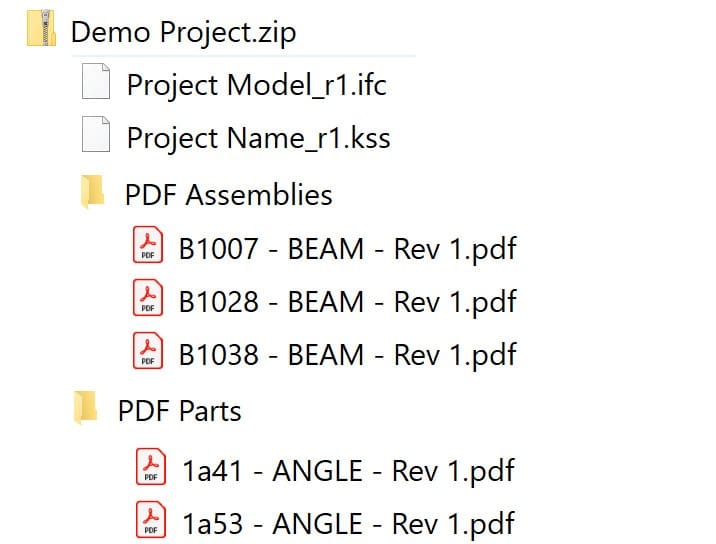Print
How do I update Project Files?
After a project is uploaded to FabStation, there is often a need to upload revisions. The project revision upload is similar to the original project upload, with a few minor differences.
Warning
The revised project ZIP should contain only the updated files.
A KSS file with only revised assemblies listed is required.
The following files are optional:
- Revised assembly PDF’s;
- Revised small part PDF’s;
- Revised Project IFC;
Example Update Package:
Updating 3 out of 20 assemblies in project:
- KSS file with only the 3 (out of 20) assemblies listed;
- Project IFC with changes to 3 assemblies;
- PDFs for the 3 assemblies;
- PDFs for any added or revised small parts.
Information
Files uploaded will replace the existing ones in the FabStation software. If an older PDF is uploaded when a newer PDF exists in the system, the software will retain the latest PDF revision based on revision date.