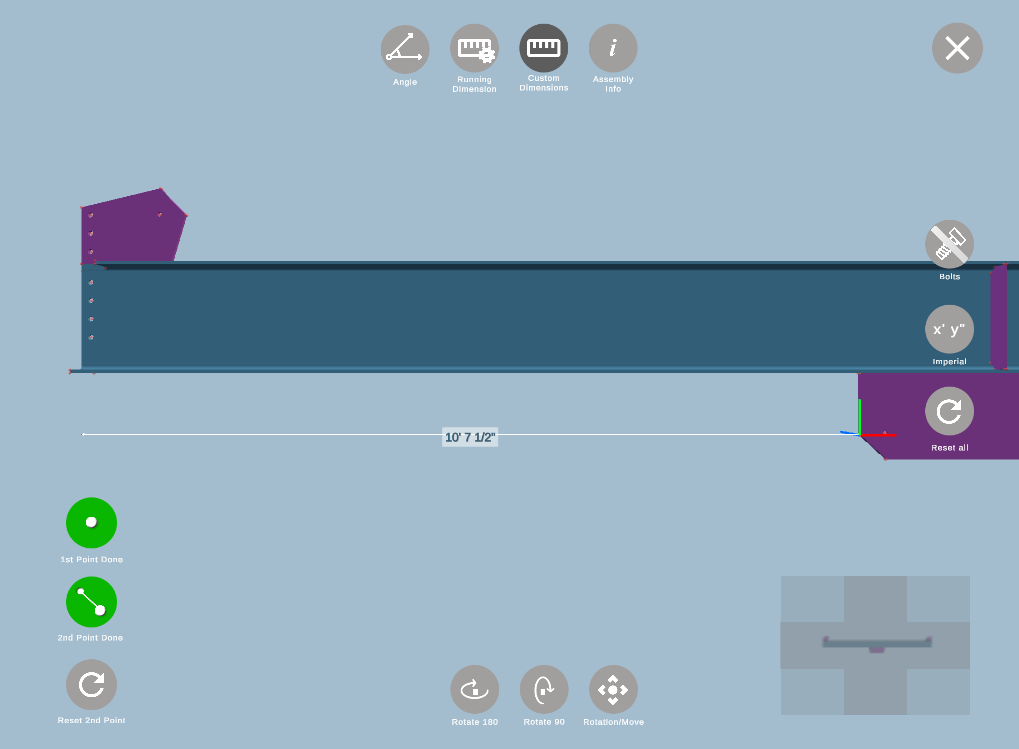How to take Reference Dimension for Scale
This article will help you to learn how to take reference dimensions in FabStation for scale adjustments or Local Mode corrections.
During alignment in AR you will be using scale as it makes the whole 3D model bigger or smaller, and you will need this functionality because the AR camera cannot understand dimensions in a real world.
So, you may need to manually scale the hologram to match your assembly.
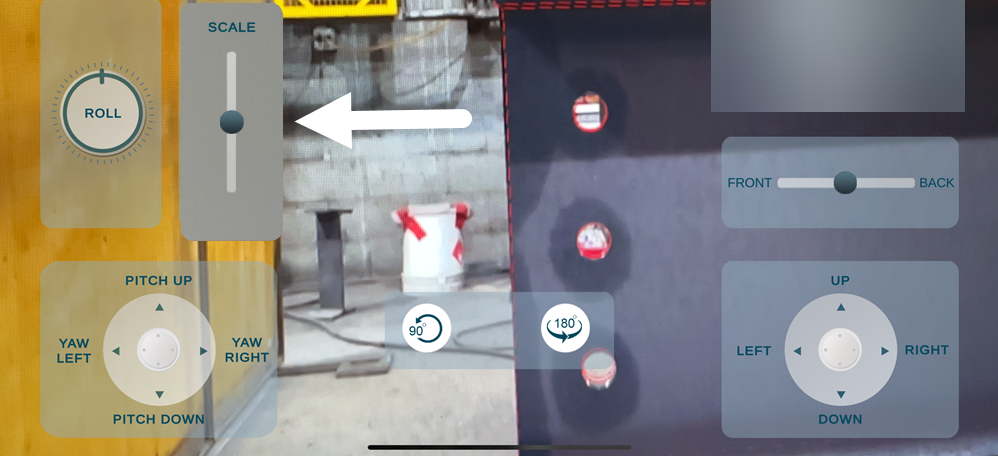
It is recommended that you measure the main material to a specific part or hole-to-hole and then use that as landmarks to scale to. Hole-to-hole is the most recommended, as this is most important.
Note: the check dimension should be at least 75% of the overall assembly length to ensure you are scaling correctly. You can use Running Dimensions, Layout or Custom Dimensions from Tools in 3D or AR: