Print
TS: HoloLens doesn’t scan QR code
Troubleshooting: HoloLens doesn't scan QR code
To resolve the issue of the HoloLens not scanning the QR code, follow these steps to enable Camera permissions for FabStation:
- On the home page, go to Settings.
- Select Privacy, then Camera.
- Find FabStation in the list of apps and ensure it is toggled ON.
- If it’s already ON, try toggling it OFF and then back ON to see if this resolves the issue.
If the issue persists, delete and reinstall the app on the HoloLens. Make sure to allow camera access when prompted the first time you open Auto-Fab.
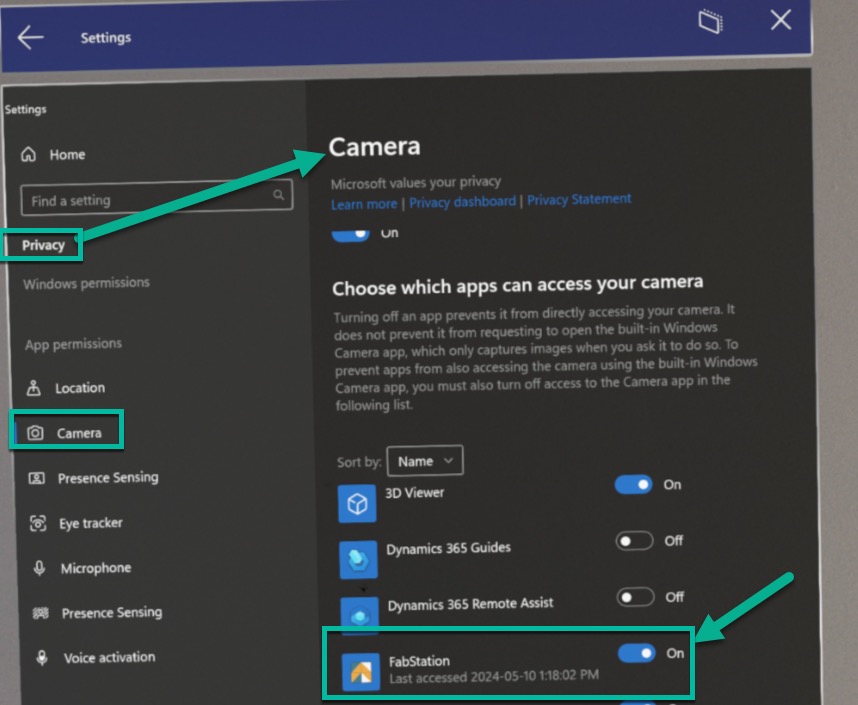
Table of Contents