Choosing a Path: Fabricate, Inspect , or View?
Choosing a Path: Fabricate, Inspect, or View?
Within the FabStation App, to proceed with any action, you need to choose between 3 different modes: Fabricate, Inspect and View depending on your activity.
The only purpose of those modes is assembly production tracking, and unless you use production tracking in FabStation within your company, please always choose View mode.
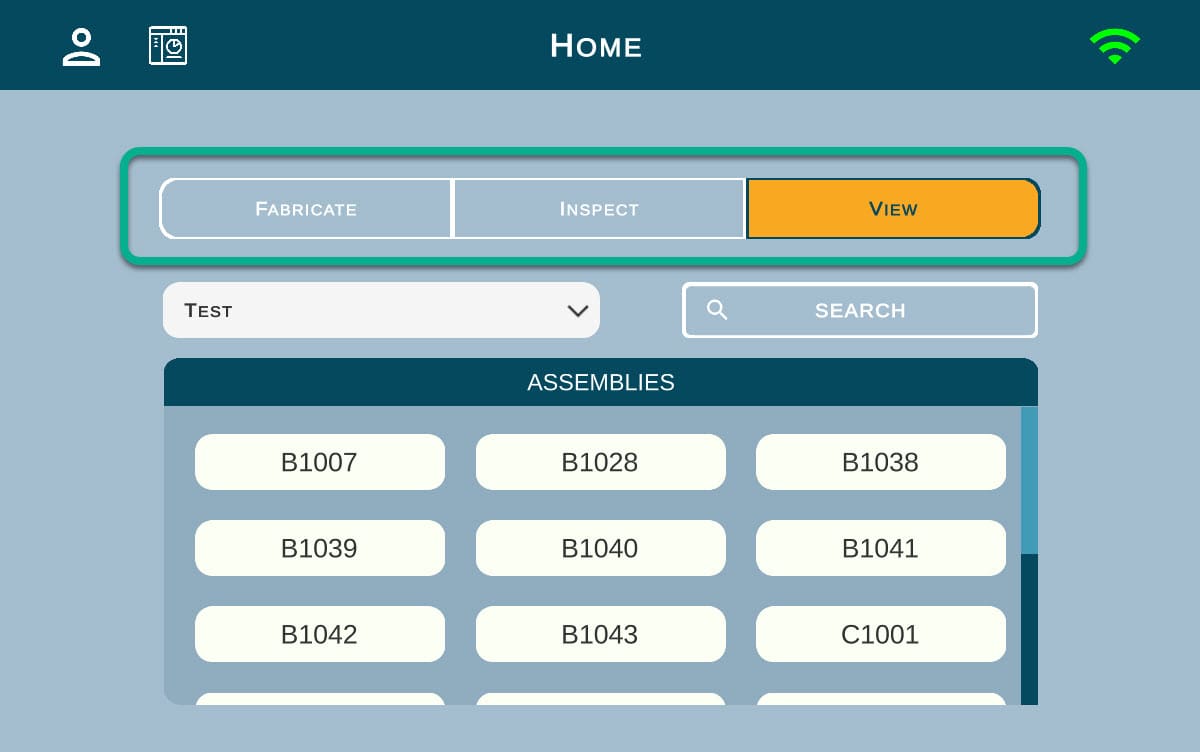
Otherwise, if you choose Fabricate or Inspect while others don’t, it will create inconsistent data with tracking the project, in general.
If your company is using statuses:
- Select Fabricate to start fabricating and track the fabrication status of an assembly;
- Inspect would be selected when inspecting an assembly that has been fabricated and will change its status to Inspected;
- The View option allows viewing the assembly data without committing to either fabricating or inspecting the assembly.
The selection made will automatically update the assembly’s status to Fabricating, Inspecting or remain unchanged/Not Started in the system depending on which path was chosen.
The Fabricate and Inspect paths are disabled in the Demo version of the app. There the View path will be available only.