Fabricating and Fabricated
Fabricating and Fabricated
FABRICATING and FABRICATED are two of the terms used in the system that indicate what stage a given assembly is in the production cycle.
Blue is the color used to identify an assembly that has the status of Fabricating or Fabricated in the system.
Fabricating is used to indicate that a fabricator is currently building this assembly. You will see the prompt to change the status within the Fabricating mode:
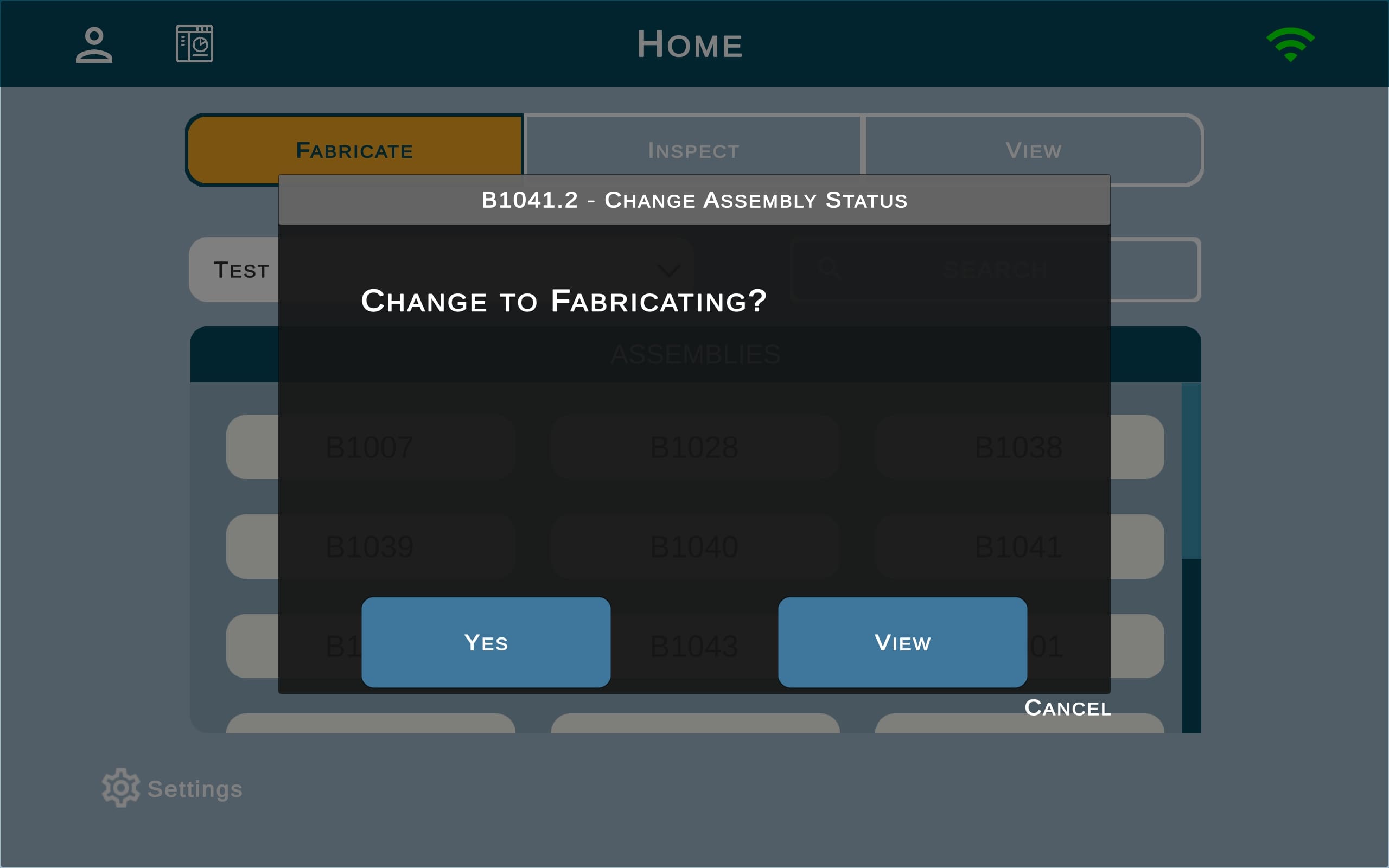
Fabricated is used when the build is finished and the assembly is ready for inspection.
You will see the prompt to change the status of the assembly, if it was previously “Fabricating” and you are trying to exit the Assembly window by clicking on the Home or Exit button.
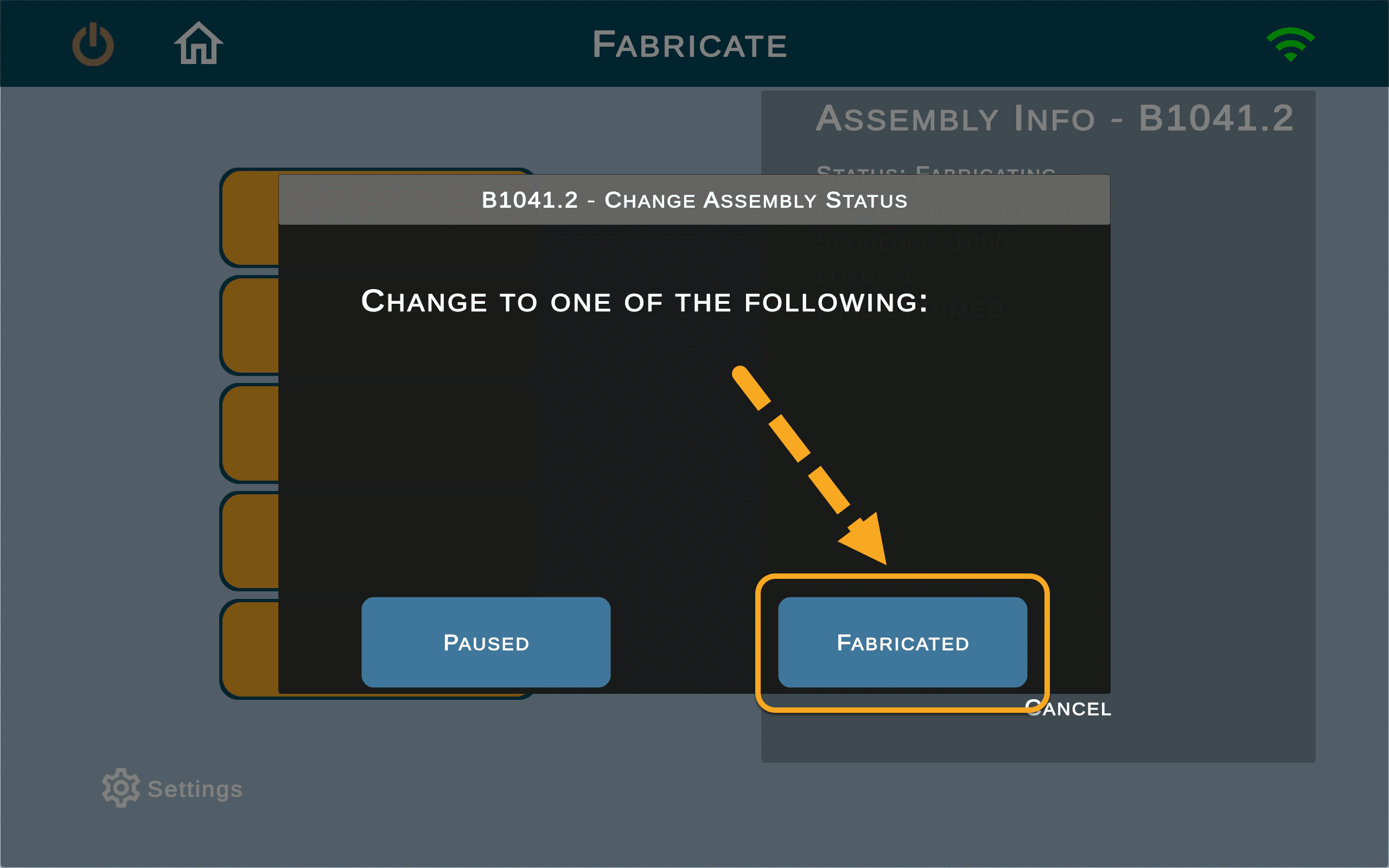
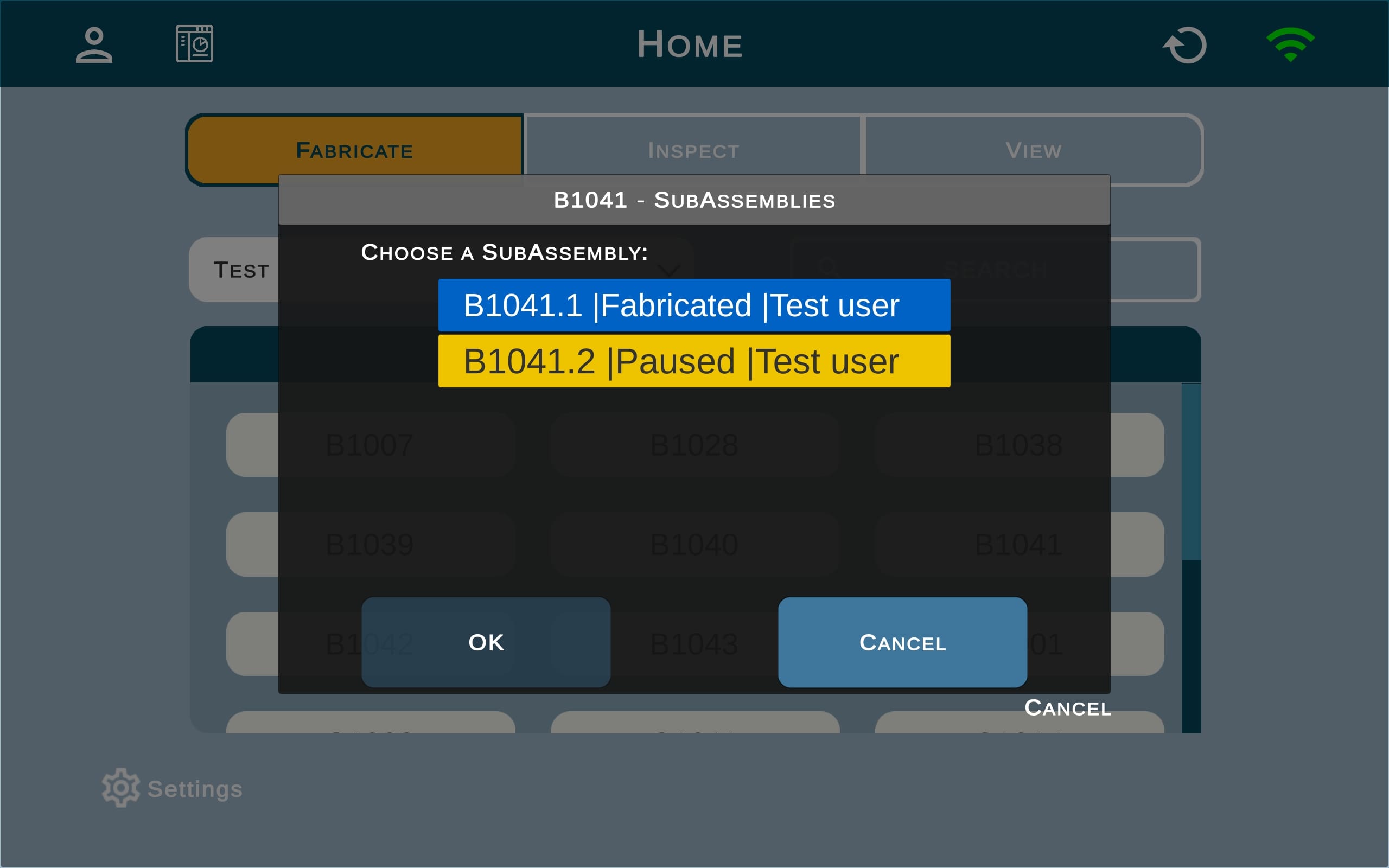
A Fabricator is a person who builds the assembly.
When an assembly is being fabricated using FabStation, the physical material should be marked with the assembly number (i.e. B1234.1) that corresponds with the appropriate FabStation assembly.