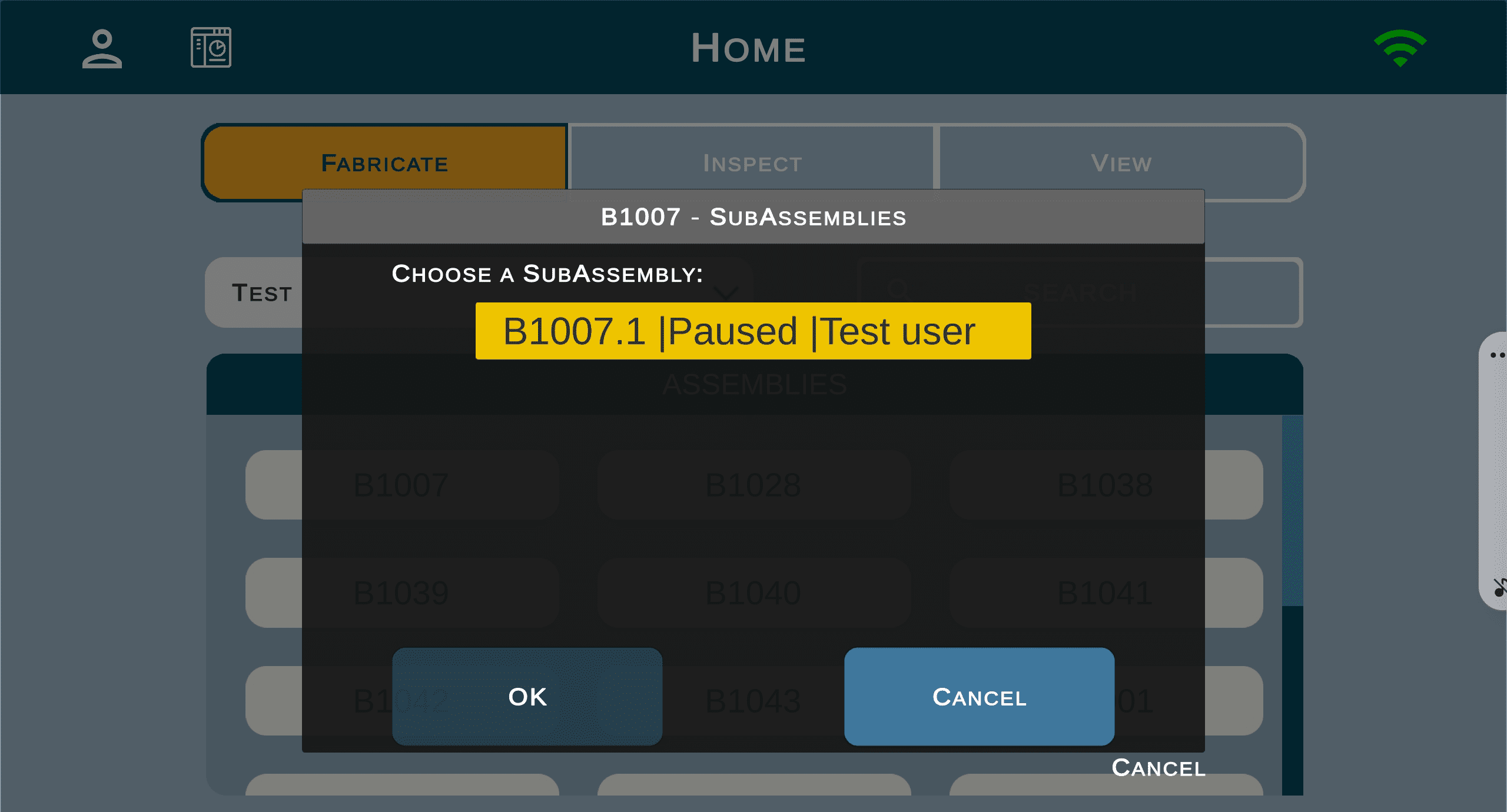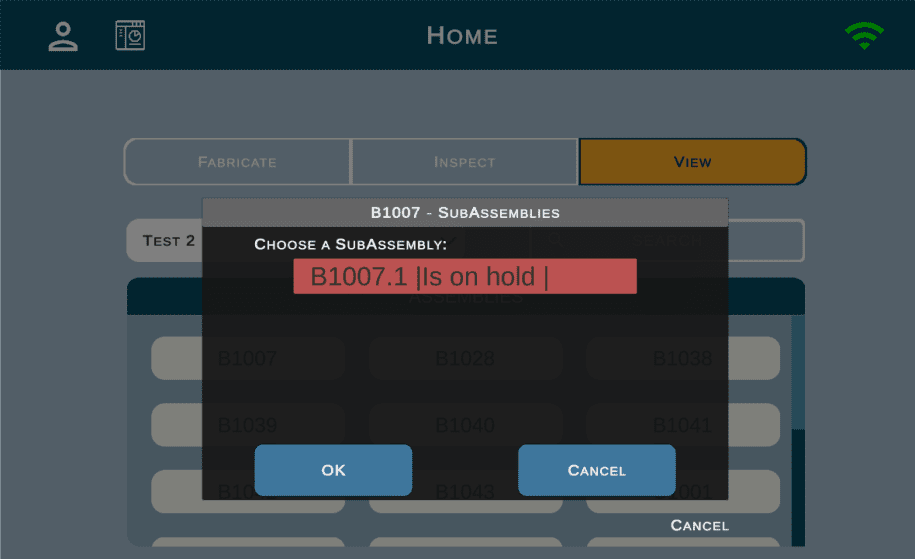Status
Status
A status represents the stage of production that an assembly is in as it progresses through the manufacturing facility.
Our system currently uses: Not Started, Fabricating, Fabricated, Inspecting, and Inspected to describe the different stages of production we are able to report on.
Paused is also used to indicate that a Fabricating or Inspecting status has been paused by the user. This can be done to pause the logged time while the user is not working on the assembly or taking a break.
You can put the assembly on Hold and the user will only be able to view the assembly.
Example of the statuses:
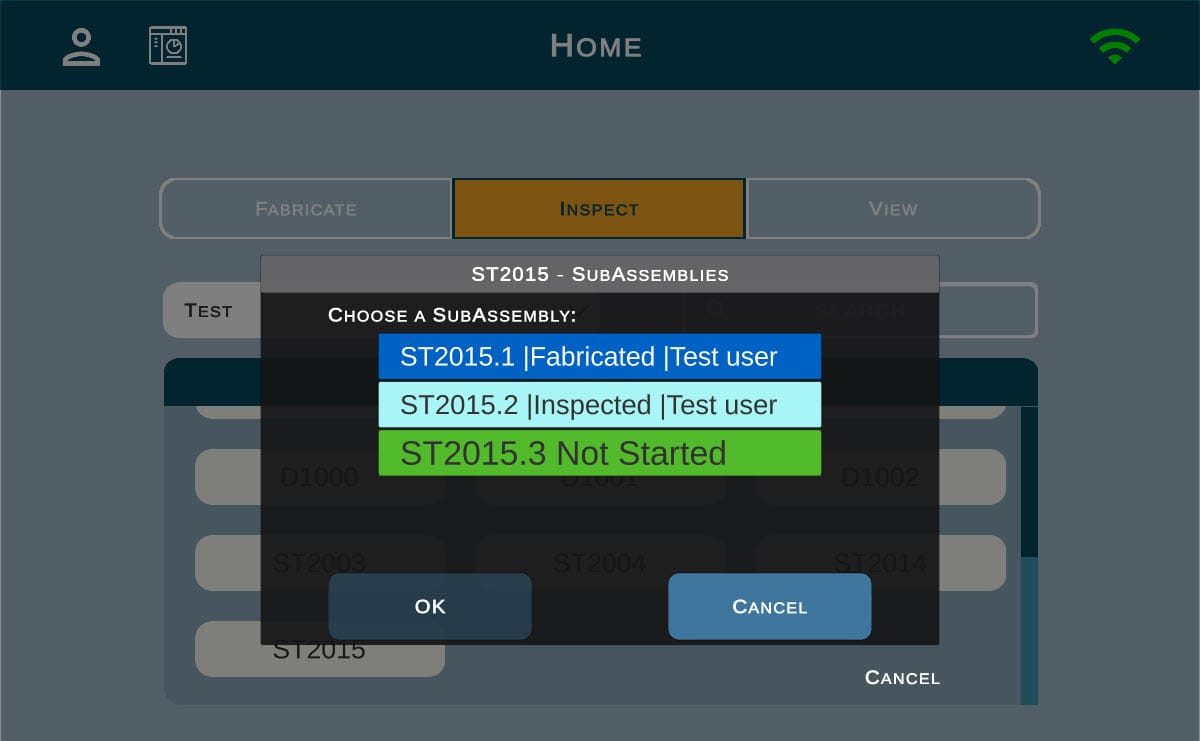
Other types of statuses will be added in the future as the system evolves. Also, the statuses are colour coded as shown above for additional ease of identification.